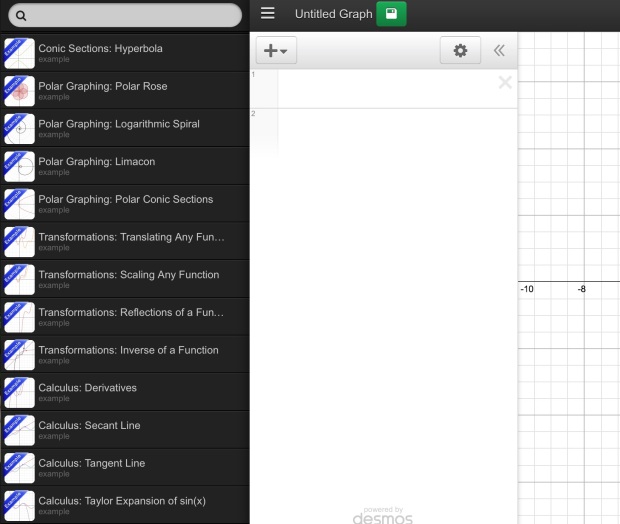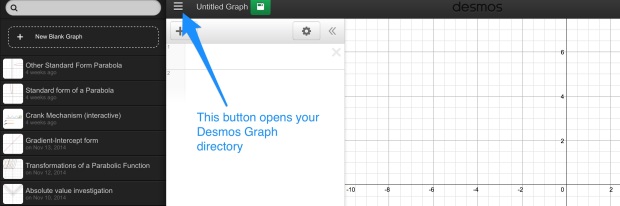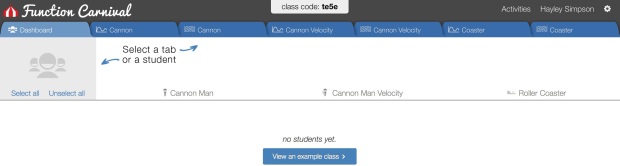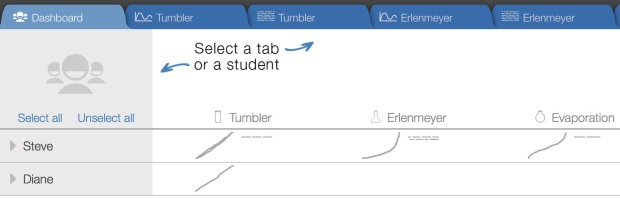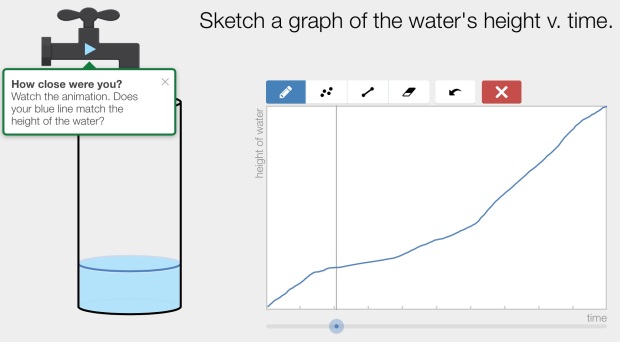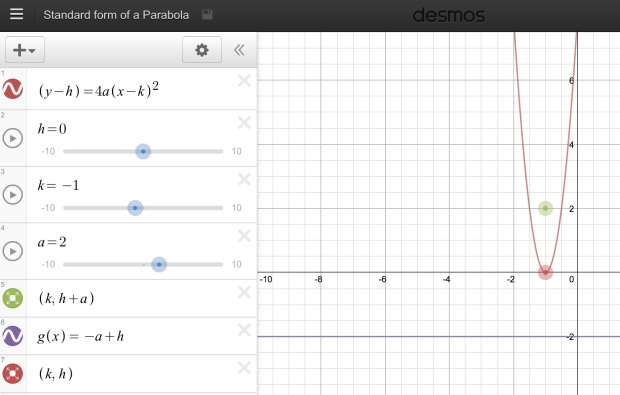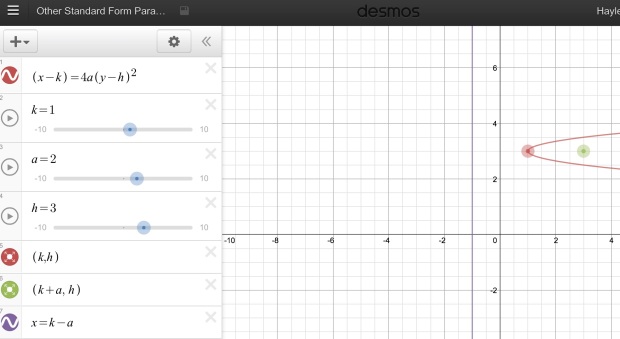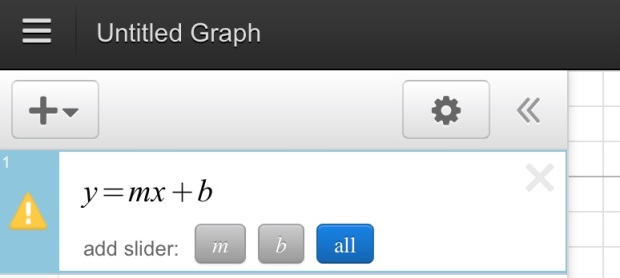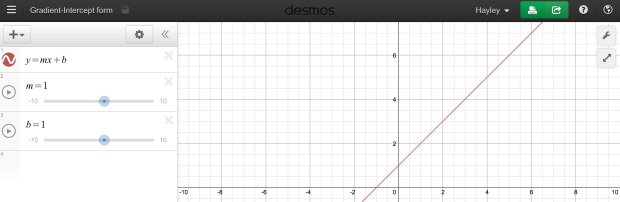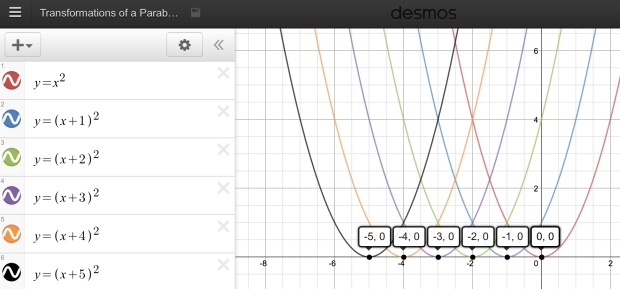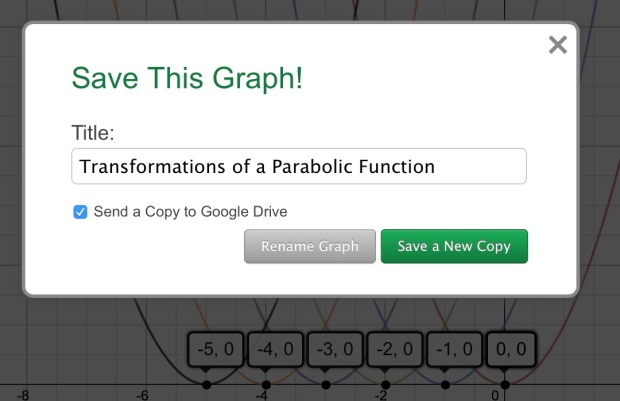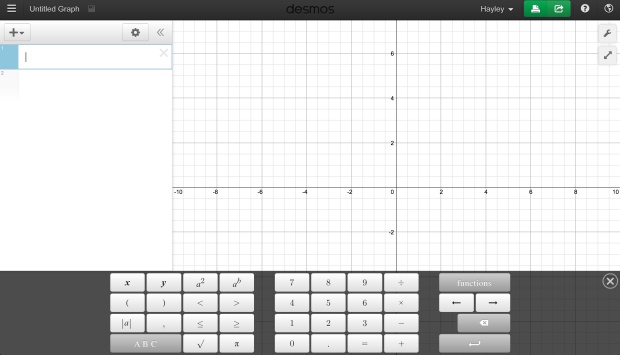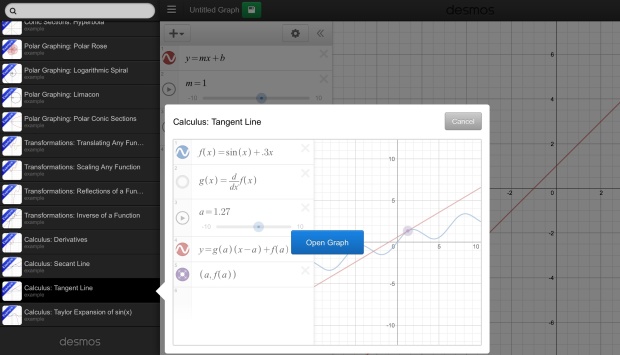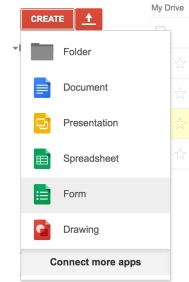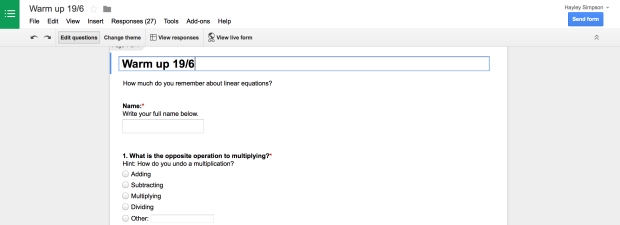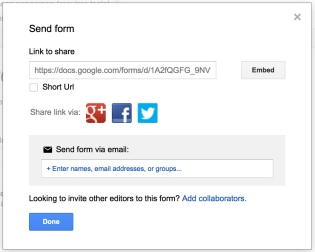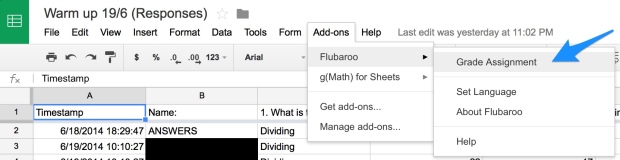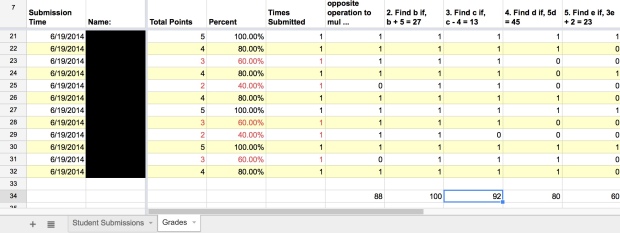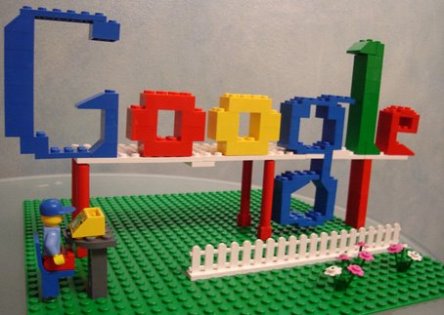Slowly but surely my first year of teaching is coming to an end yet somehow at the same time it has flown by. Looking back this year has delivered on its promise to be an incredibly gruelling and challenging year. I’ve learnt that teaching is one of the most demanding and rewarding things one can do.
I feel as though I could do better if I did this year over but such is the nature of learning. Mistakes help us to grow and learn, for a teacher they refine our practise. However I feel that it is my responsibility to impart my newly acquired wisdom for any new teachers starting out this coming year.
1. Set small realistic goals. The first year of teaching is the epitome of too much information too quick. It is important to focus on specific aspects of teaching at once. For example research and experiment with formative assessment techniques one week and classroom management theories the next. When you focus on one particular issue you can achieve much better mastery over that area instead of worrying about everything at once.
2. Reflect, take a growth mindset. Use your mistakes not as judgements of your incompetence but as part of your learning process. Take note of when methods were successful as well as unsuccessful. For a mistake not to be a failure you must use it to grow your practise not weigh on your self esteem. Keep track of your progress with a reflection diary or blog. This should help you see your improvement.
3. Celebrate successes. Share your victories with your colleagues. We fight so hard to find effective methods of teaching our students that when something works everybody deserves to know about it. It is the most amazing feeling when you really start mastering a method or when an educational risk pays off. Sharing your experiences will assist other teachers.
4. Forgive yourself. Things will not always go to plan. Even the most meticulously planned activity may go astray. Whether the factors at play are in your control or not you must reflect on what went wrong and why but at the end of the day you must forgive yourself and keep trying. The quality teaching fairy is destined to reward you blood sweat and tears eventually so power through disappointment.
5. Find a mentor. Locate yourself a veteran teacher to show you the ropes. Though you may not agree on everything its important to respect the years of experience other teachers bring to the staffroom. Gems of advice can help you avoid some common pitfalls of teaching. Also none understands the pain of the first year of teaching better than a teacher. In addition to mentors at school I follow the example of @thenerdyteacher , @cybraryman1 , @mrkempnz , @AddesaAT and @ddmeyer on their professional twitter profiles and blogs.
6. Establish a PLN: local ideas are not the only ones worth hearing. Establishing a professional learning network can give you inspiration and support on a global scale. PLNs keep you up to date with the educational theories and approaches around the globe. Your PLN can become a virtual staffroom where international teachers learn from one another and innovate together. My PLN of choice is twitter. To learn with me go to @hayleysimpson89
It is known that people learn most in challenging times and you, new teachers, are about to learn a lot and fast. Model lifelong learning because this isn’t just an intense year of your life, it’s a lifestyle. You are a teacher now.