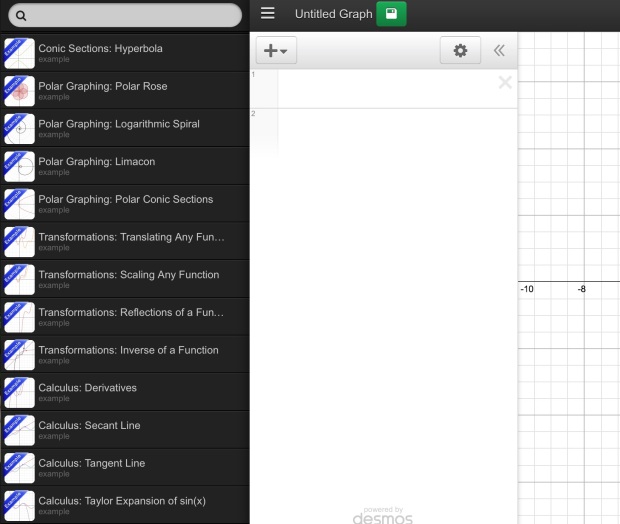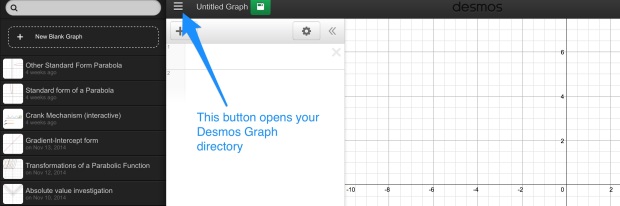When exploring content through technology it is easy to lose students as the cognitive load inherent in the use of the technology compounds with the cognitive load from the content being explored. It is important to ensure that the technology enhances rather than hinders learning. Otherwise you are just using technology for technologies sake.
So how do we navigate around this issue? These are the three main points to consider to decrease the cognitive load in your student-centred technology use.
- Pick your battles. It is important that you chose only a handful of tools to use, otherwise students can get distracted by the technology. If students must learn a new technology each activity they are wasting their time and energy in the tool rather than the content.
- Invest. If there are particular technologies that you intend on having you students use frequently throughout the year it is with taking the time to give students some initial training. Investing time earlier on helps students focus on the content later on. Personally I use GeoGebra and GoogleSheets extensively in Mathematics so I spend a few lessons getting students familiar with the tools. This way, when it comes to activities during class, students are more comfortable working independently to achieve the activity goals. Prior to this I was having to give step-by-step instructions and student-centred activities were more teacher-centred in nature.
- Choice. Where you can help it, it is good to give students choices about what technology they will use. This is one of the keys to making tasks more authentic but also empowers students to choose tools that they are more comfortable using. For example, if students are asked to give a presentation, students could choose between powerpoint, keynote, prezzi or other tools depending on what they are comfortable with.
So when planning or reviewing your student-centred activities ask; are there too many tools to learn, is there not enough familiarity with the tool and can I give students a choice? Considering these simple questions can stream line your student-centred activities and save you some trouble in the future.